FOMO – the fear of missing out – can creep into many aspects of your life. This can include FOMO over business tech, which is driving many businesses to spend more. But are you making the right choices for your business?
FOMO is driving businesses to spend more on IT

Windows 11 uptake is at an all-time high – what are you waiting for?
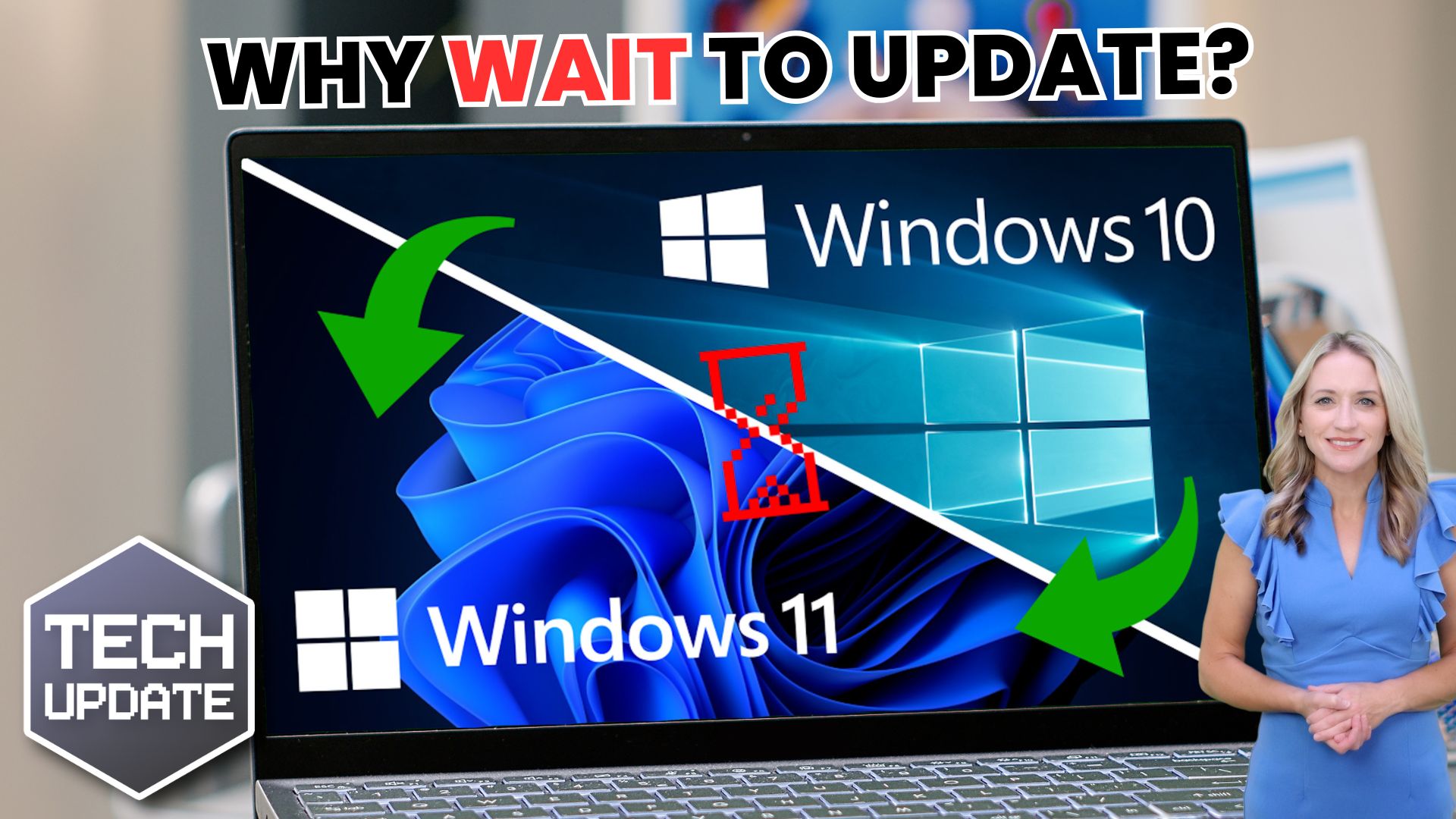
If you’re still attached to Windows 10, now’s the right time to upgrade. Here’s why…
Time saver: Auto-launch your favorite Windows 11 apps

Imagine starting your PC and your favorite apps open automatically. It’s a small change that could save you a lot of time. Here’s how to make it happen…
If Microsoft can pull this off, it’ll change your workflow forever
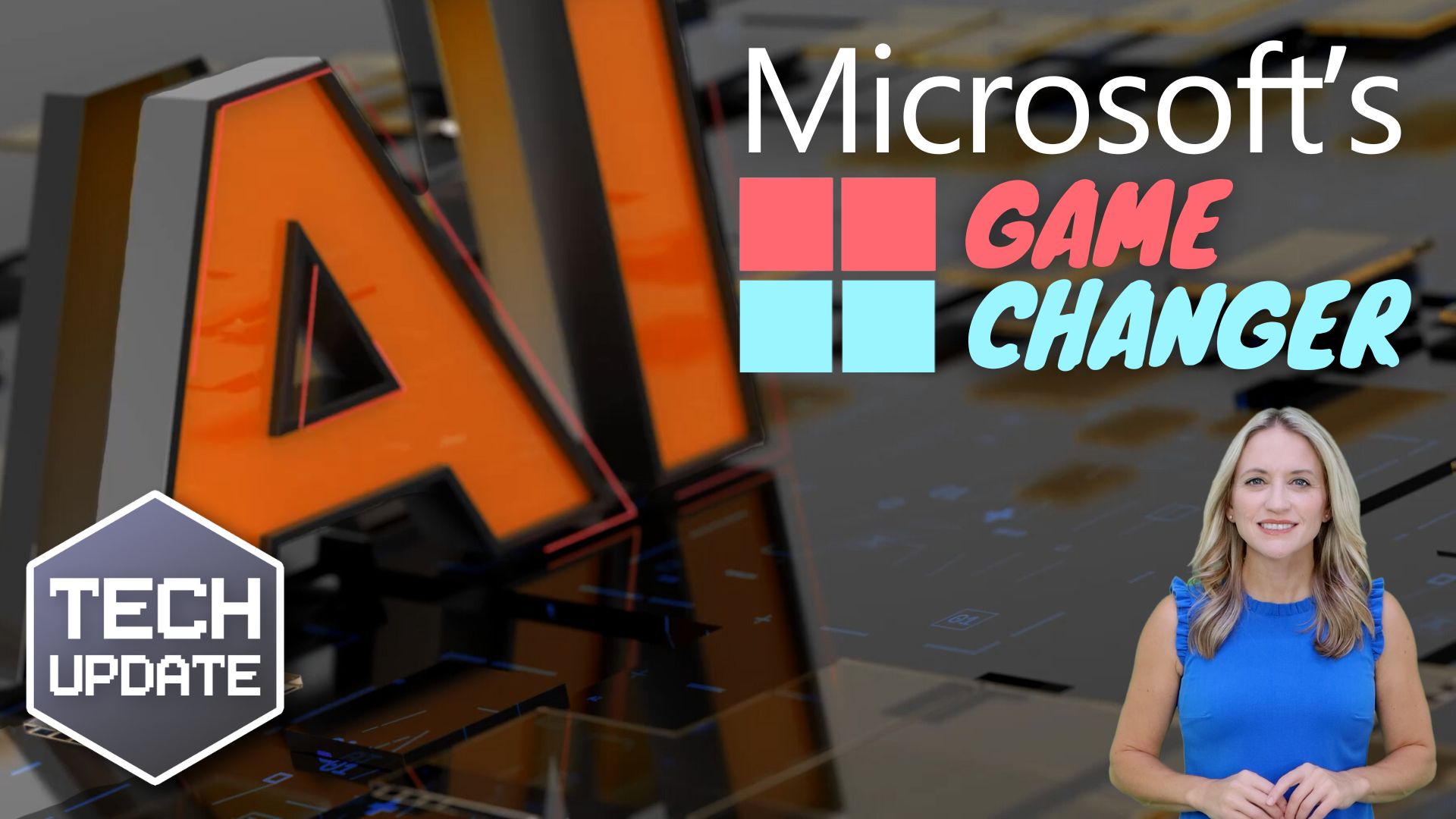
Wouldn’t it be great if your Windows 11 computer could handle tasks like a real-life assistant? Soon it might be able to and we’ll tell you all about it here.
Your Business Needs Microsoft 365 Business Premium
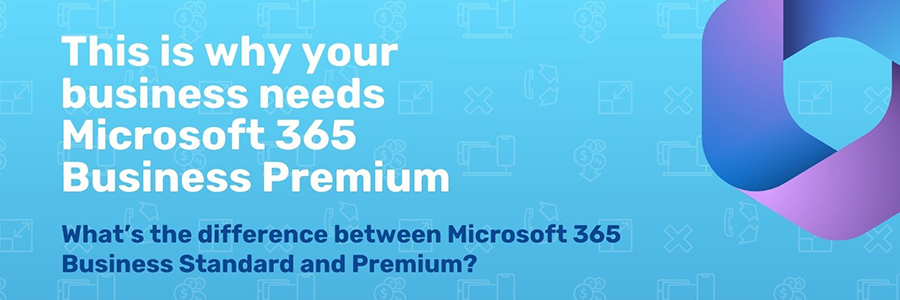
What’s the difference between Microsoft 365 Business Standard and Premium?
This is why your business needs Microsoft 365 Business Premium

Microsoft 365 Business Standard comes with all the tools you need for a growing business, right?
Well, not necessarily.
You see, as your business grows, so do the risks. Your priority should be keeping your business protected from challenges like cyber attacks and data loss.
Our latest video explains why upgrading to Microsoft 365 Business Premium could be a good business investment.
Windows Hello gets a new look and improved security

Is your business using Windows Hello yet? It offers easier and more secure login methods – and it’s about to get an upgrade. Here’s what’s changing.
Beware that “support call” – it could be a ransomware scam

Would your employees give an unknown caller access to your business devices? But what if they got a Teams chat from someone posing as Microsoft support? Here we tell you all about a new ransomware scam
Here’s how to fix that Windows 11 File Explorer glitch

Is your business running version 24H2 of Windows 11? You might be experiencing a small but annoying glitch when clicking “See more” in File Explorer. Here’s how to fix it.


