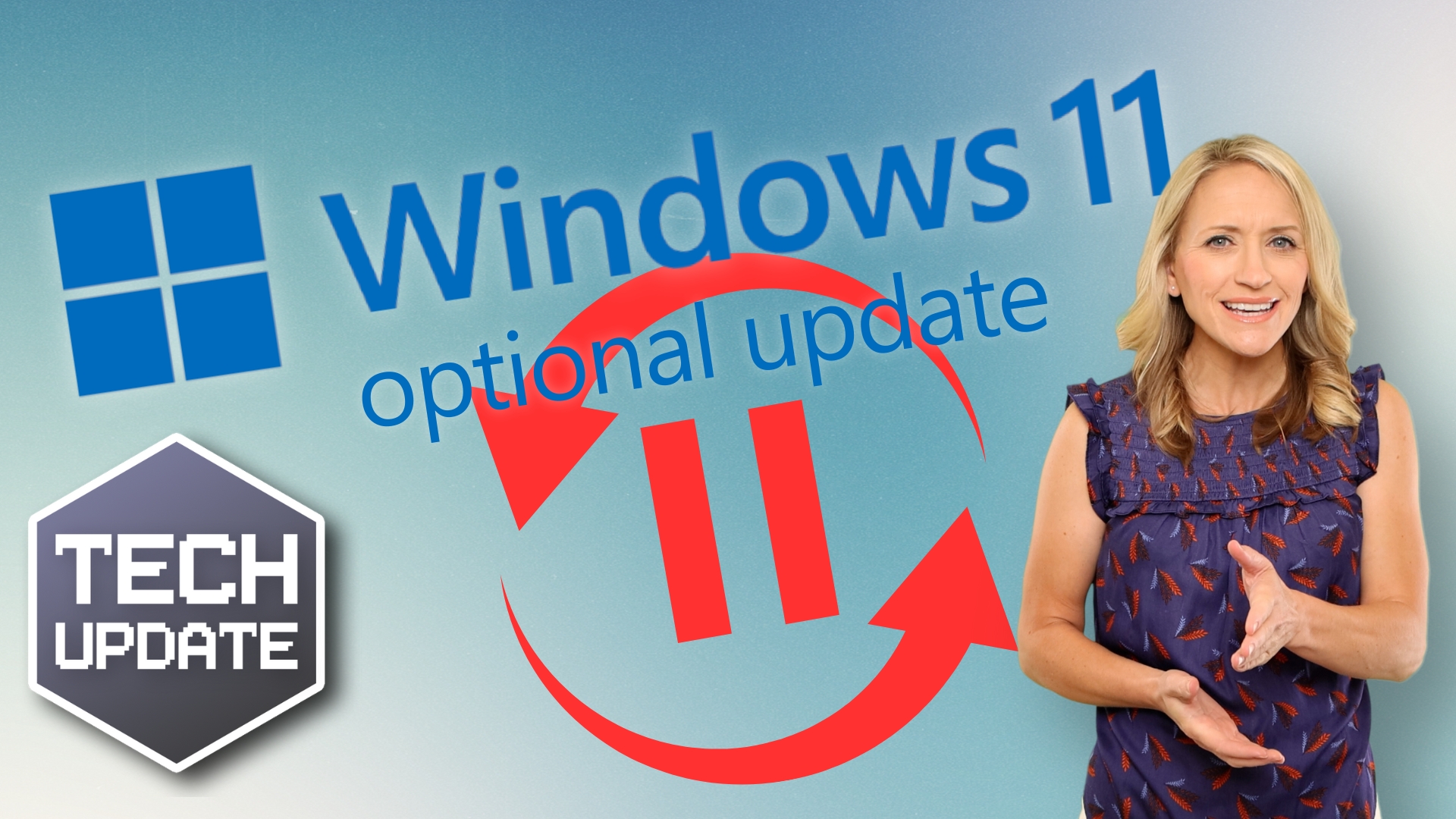I can share some tips on how to make your computer more secure. It's essential to protect your digital information and privacy. Here are some steps you can take:
Keep your software up-to-date: Regularly update your operating system, web browsers, and other software to ensure you have the latest security patches.