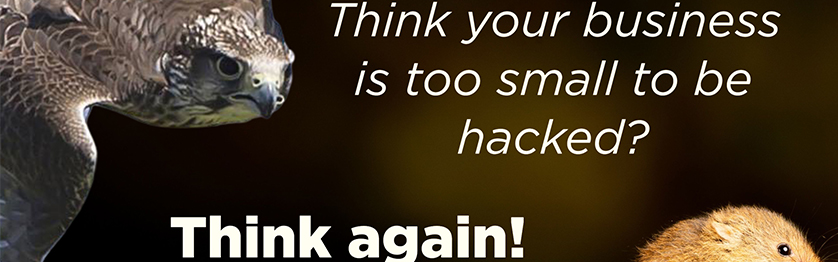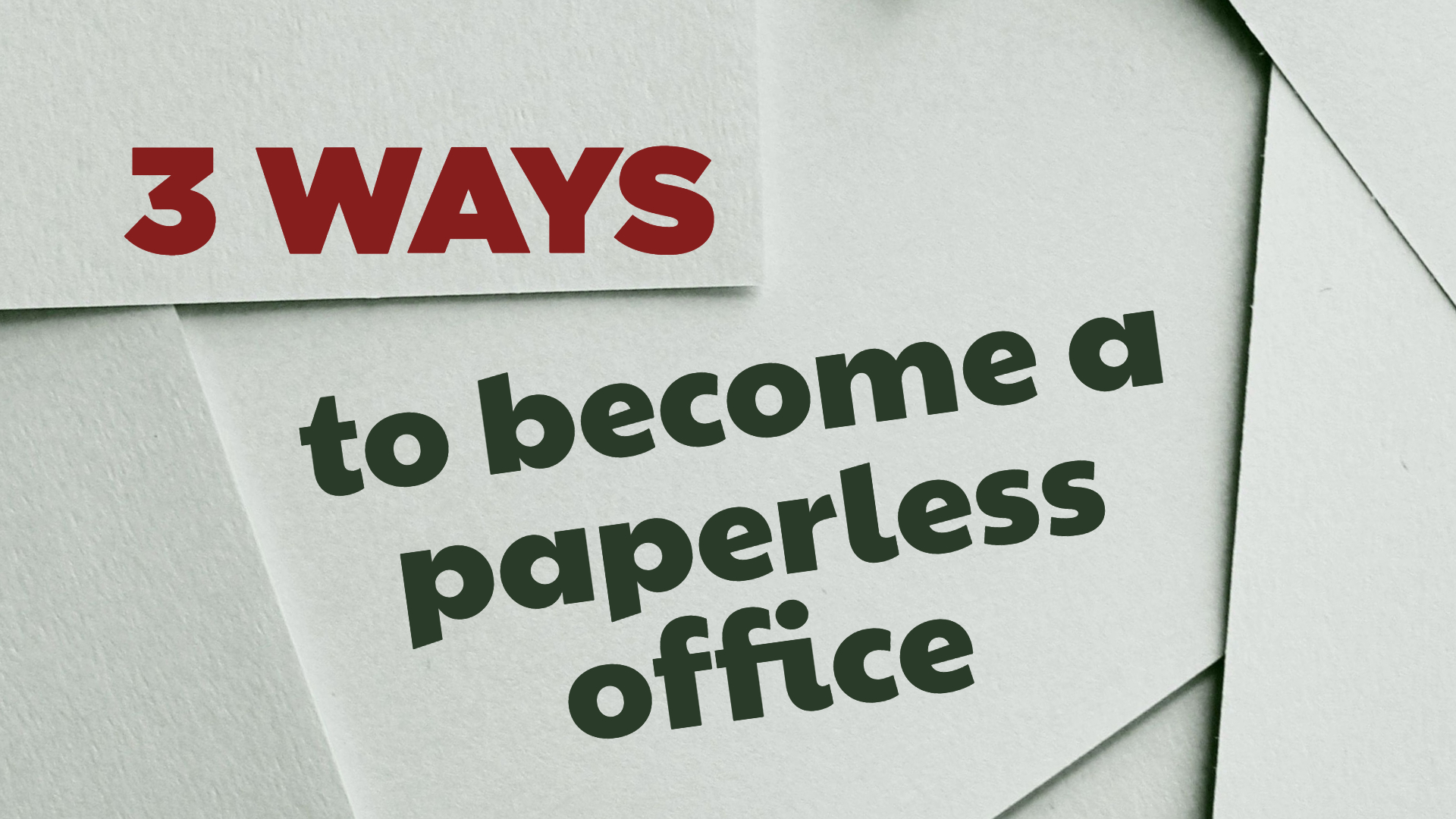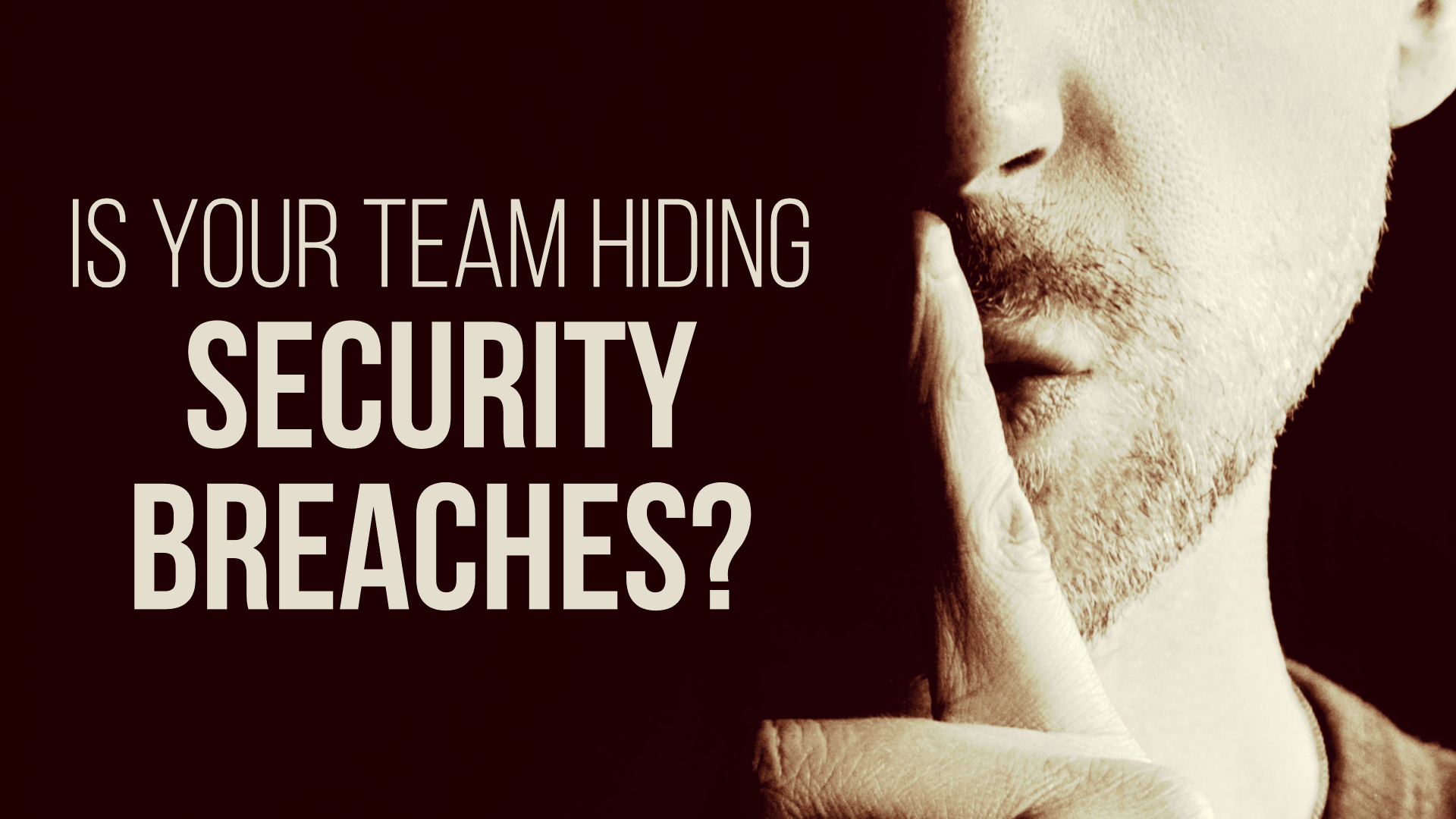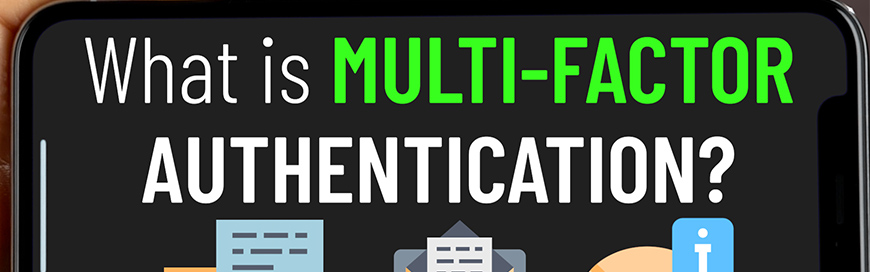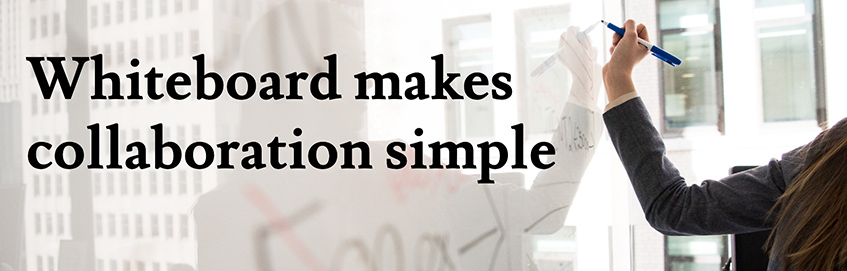If you’re creating, formatting or managing data then Access is an essential app in Microsoft 365.
It might not be as well-known as Excel, Word, or Outlook but for those in the database management business it’s instantly recognizable and widely used.
Access is more advanced than Excel. It’s powerful but still user-friendly. You don’t need experience working with databases. A simple tutorial on how to query data and create forms is all you really need to get started.