Do you trust your employees with sensitive business data? You might be shocked to learn how many business owners don’t. But why… ? We have the answers.
SHOCK STAT: A third of business owners don’t trust their staff
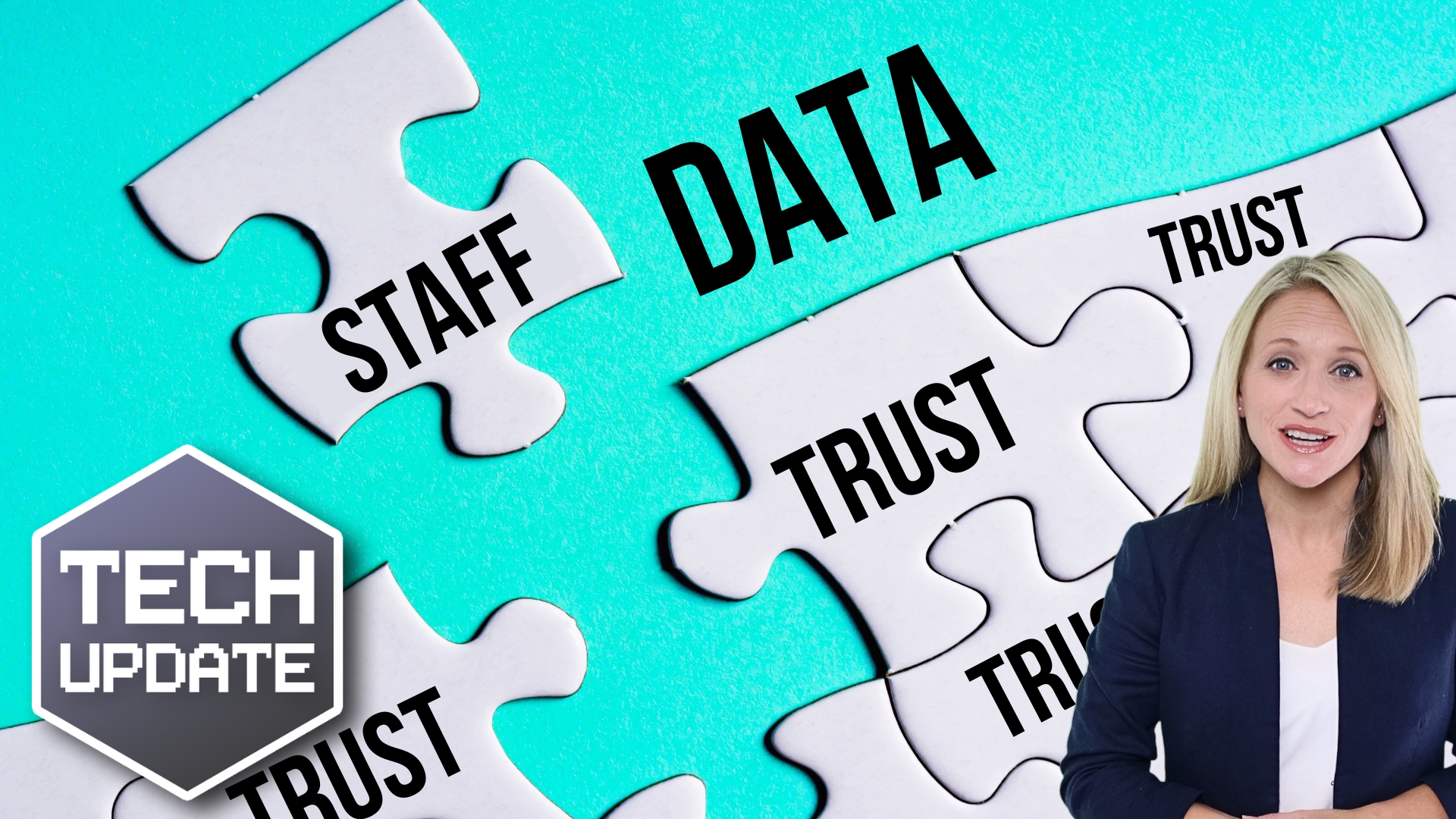
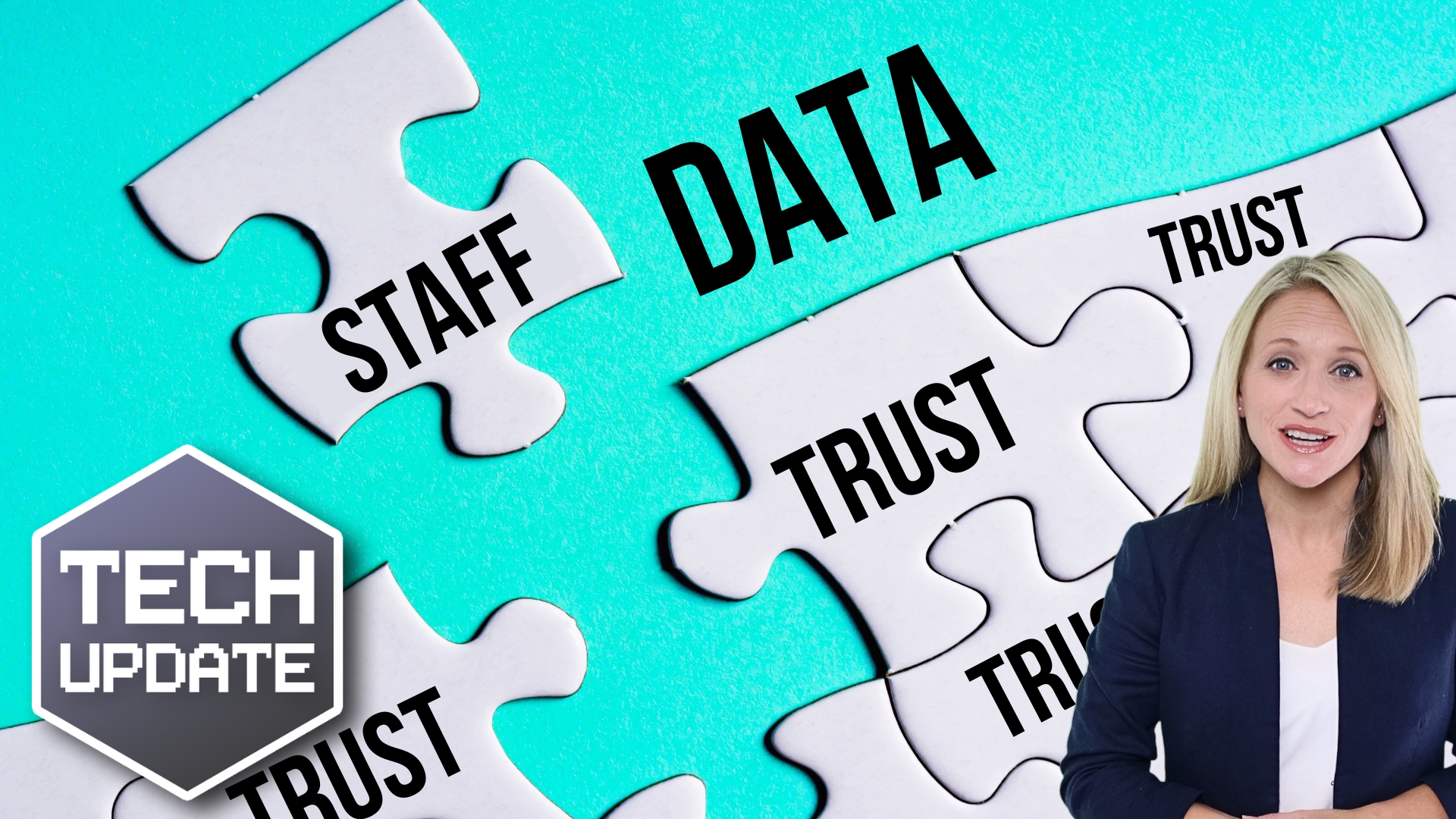
Do you trust your employees with sensitive business data? You might be shocked to learn how many business owners don’t. But why… ? We have the answers.
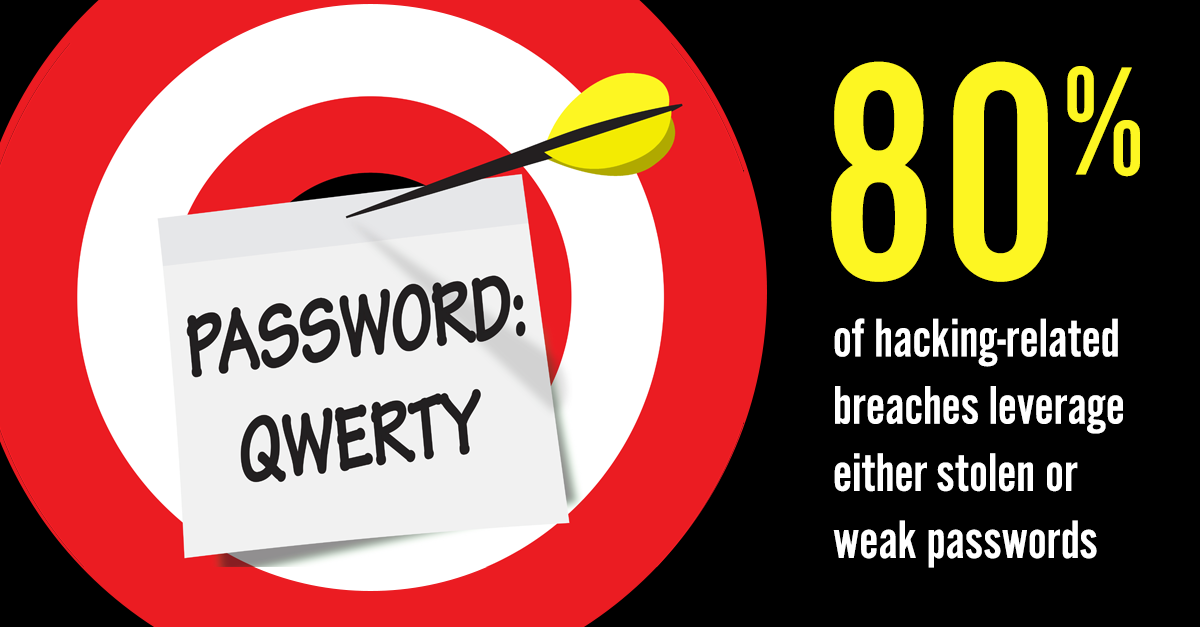
If a bad guy gets a users password, even a low level employee, the consequences are generally very expensive and the damages hard to recover from. They often go after the firms clients/customers, employees and vendors as well using email and other resources to appear as though it is you sending them payments or asking them for information.

Printing issues can be exceptionally exasperating. Just as you urgently have to print a hard copy of a document, some problem arises. This frustration is amplified when the issue is not the printer, but your computer. Even the typically dependable Windows 10 and 11 have been known to suffer printing problems.
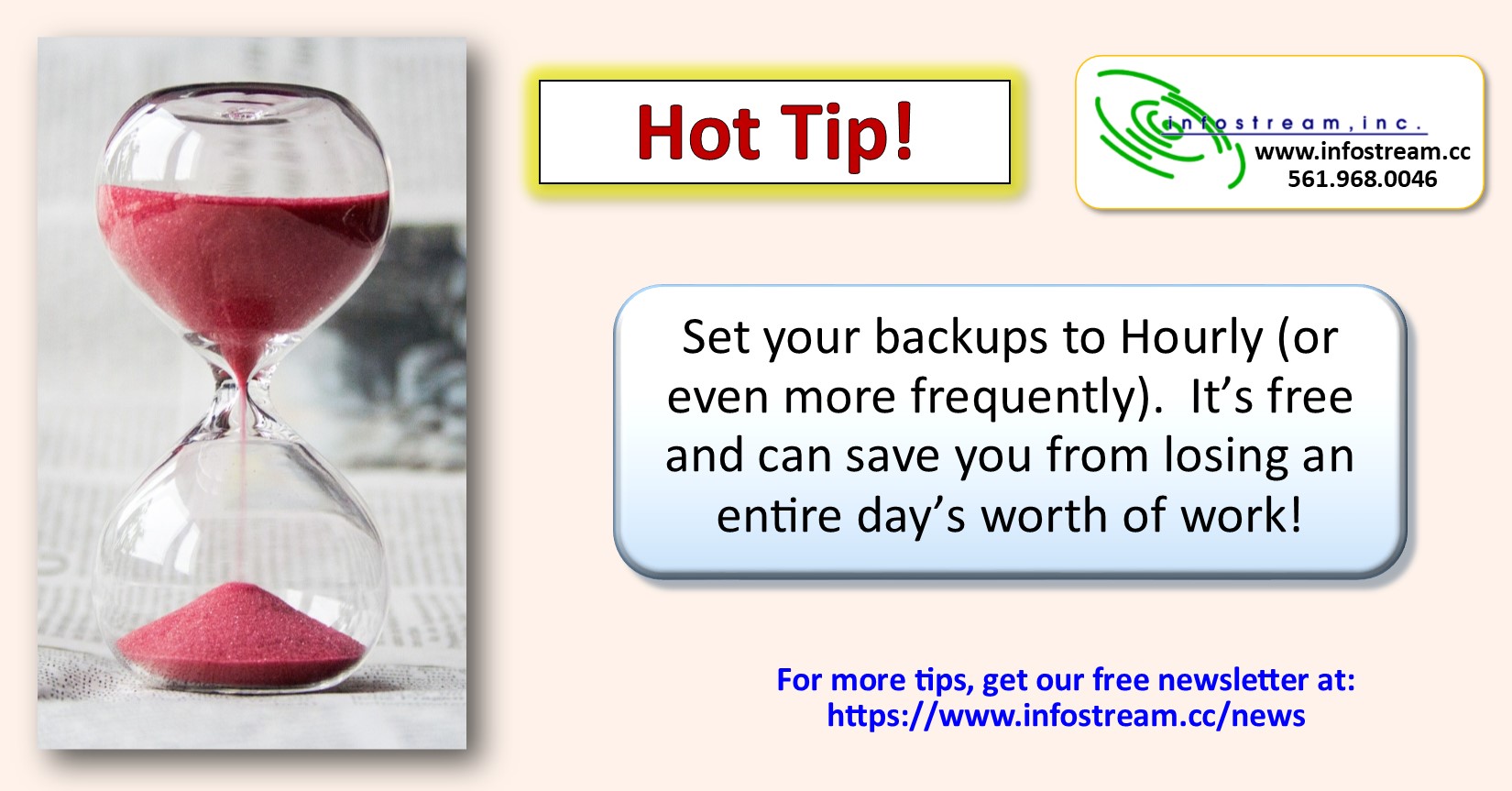
Consider setting your backups to take snapshots hourly. It can really save someone's day when they delete or lose something. And it's typically free to do. And don't forget! Check your backups daily and thoroughly. NOTHING is more important in IT than test for backup failures.
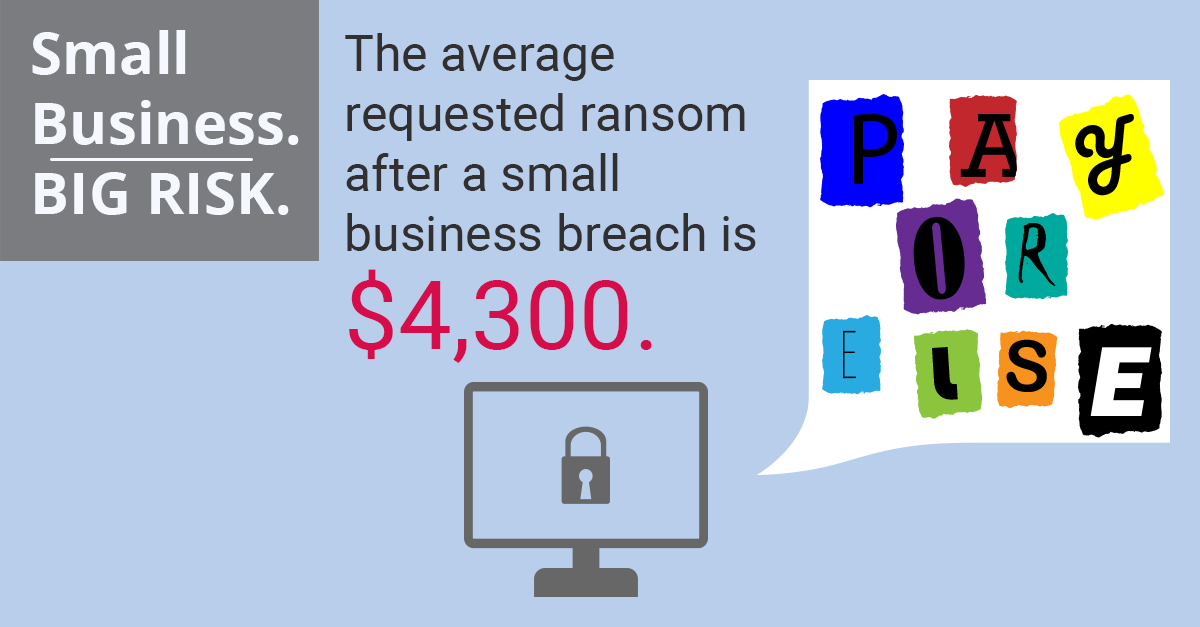

For employees working remotely, a reliable and robust internet connection has become indispensable. However, with a vast array of internet plans and varying bandwidth speeds available, determining the ideal bandwidth for your remote work needs can be a daunting task.

Does it feel like your digital workspace is a cluttered mess of spreadsheets, emails, and documents?
I’ve got news for you. Windows 11 has a trick up its sleeve that could revolutionize your workflow.
Remember the Multiple Desktops feature from Windows 10? It's back in Windows 11, and it's better than ever.

A huge and free improvement you can quickly do is to use a strong and unique password for every site. But how to you track so many unique passwords. With a password manager of course. And there are lots of great free ones!

How did we arrive at this point where a wireless connection, invisible to the naked eye, has become an intrinsic part of our daily lives?
The journey began in the late 90s when technology firms started exploiting the newly available radio spectrum. But without a unified wireless standard, the movement was fragmented.